Sympathy for the Combination of Microsoft 365 and SAP
In previous posts, (Part 1 & Part 2) we discussed the extended partnership between SAP and Microsoft from a bird’s eye perspective. Now let’s look at the options that arise when we put Microsoft 365 into the SAP mix.
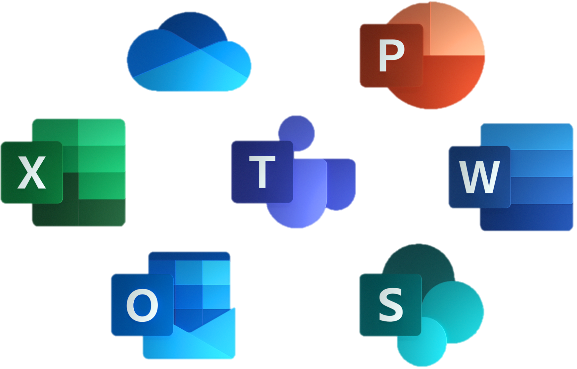 Microsoft 365 is summarized as Your productivity cloud across work and life. The suite comprises well-known tools like Excel, Outlook, SharePoint, and OneDrive as well as Planner, Forms and Lists, and of course, Microsoft Teams (and many more apps).
Microsoft 365 is summarized as Your productivity cloud across work and life. The suite comprises well-known tools like Excel, Outlook, SharePoint, and OneDrive as well as Planner, Forms and Lists, and of course, Microsoft Teams (and many more apps).
When you reflect on your typical workday, you likely find you spend considerable time with many of those tools. Depending on your role, you may also come into contact with SAP products. Does your flow start in Microsoft and move to SAP? Do you jump between both? Do you have to switch to an SAP system for a one-click task while the rest of your work is done with Microsoft tools? The important question is can we improve the workflow to be more productive (and maybe a little less annoying)? Here is a scenario:
An employee has to answer customer requests on orders or a contract. The requests arrive via email containing the order or contract number. All the information is stored in the SAP backend. To fulfill the requests, the employee must:
- Copy the order number to his clipboard
- Log in to the SAP system
- Start the correct transaction to disclose the order information
- Gather the requested information from several screens and subscreens
- Go back to Microsoft Outlook to reply to the request
It would be easier to have contract data from SAP accessible in Microsoft Outlook without having to switch. This can be done with the Microsoft Office Add-In shown in the screenshot below:
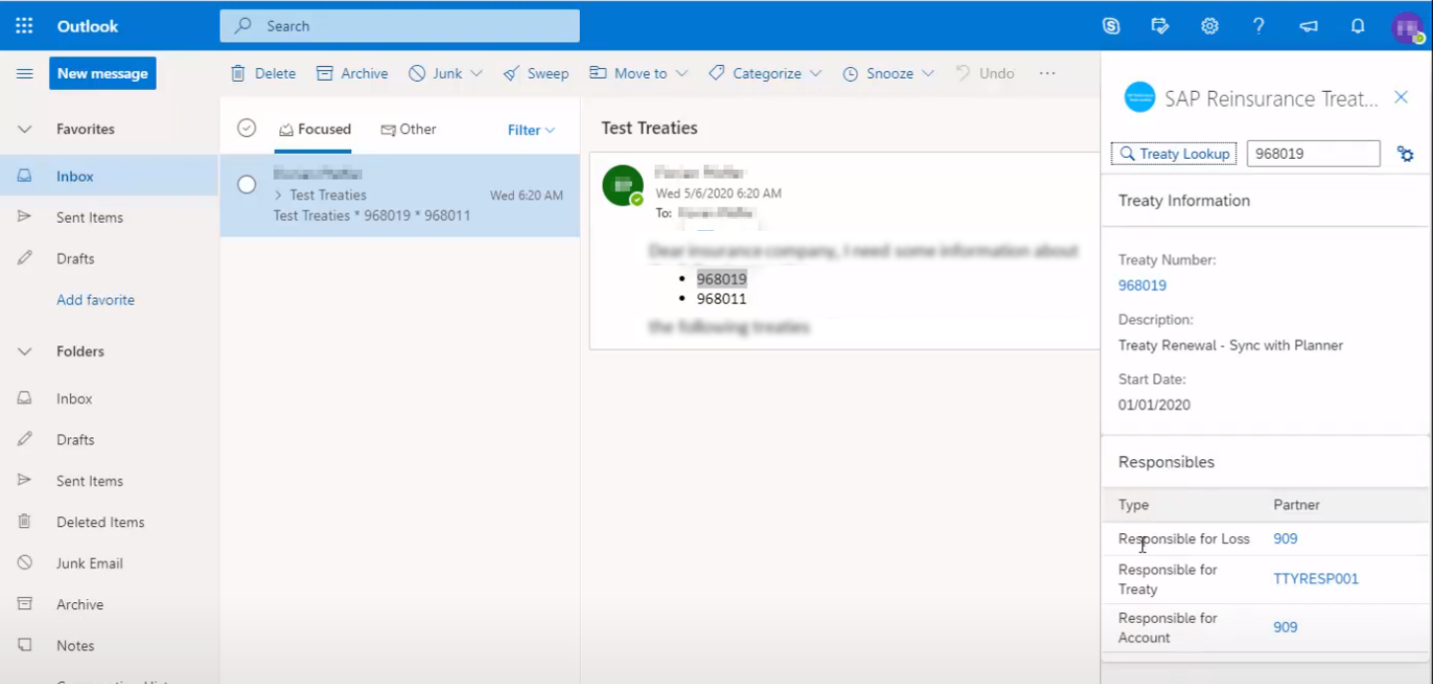
The Add-In (shown in the sidebar on the right above) displays basic information about the treaty retrieved in real-time from the SAP backend without switching systems. Special requests that need deeper investigation can’t be managed this way. But task-fulfillment is easier. The Add-In provides the information and links for several entries that guide the user directly to the correct transaction in the SAP system using IDs like business partner number or contract/order number. With Single-Sign-On, it’s a user-friendly experience and saves time.
The technical components involved are shown in the diagram below:
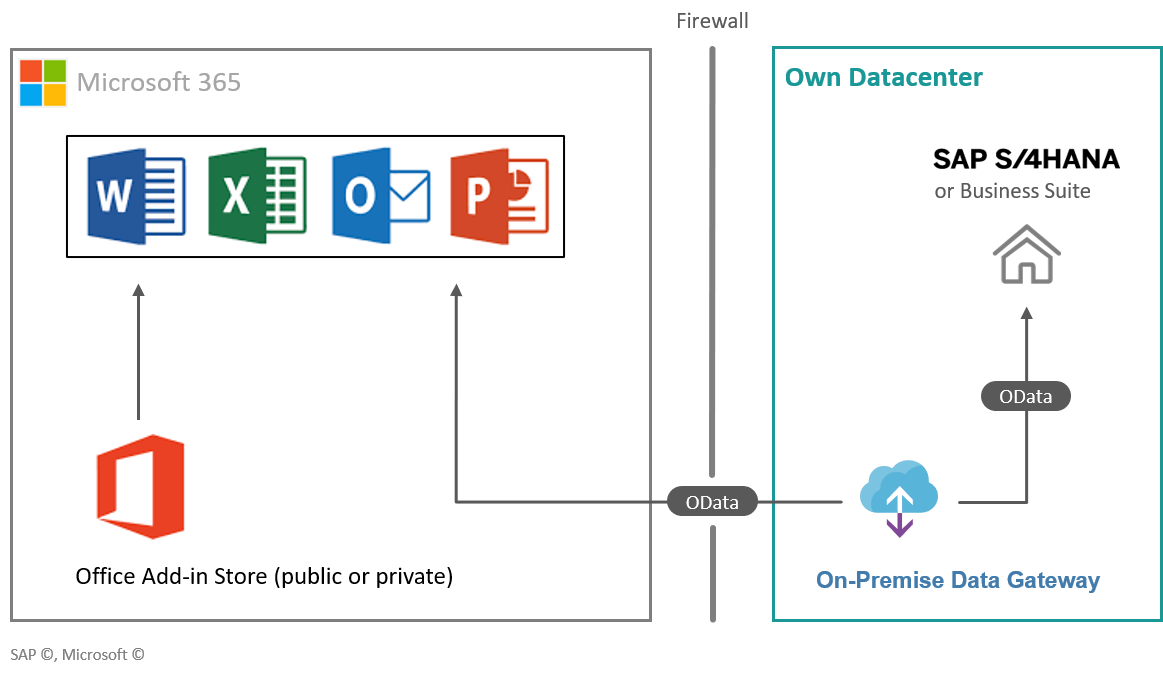
The SAP OData service and the Office Add-In can be reused across the different Office services and can be safely distributed by various means to fulfill governance requirements. Consequently, with minimal effort, workflow can be dramatically improved using tools available in most companies.
While managers usually don’t use SAP systems daily, some workflows processed in SAP need management intervention for orders that go beyond a specific value or for claims payments that exceed a specific amount. In those instances, managers will need to log in to interact with the pertinent tasks. Such interactions are much more efficient if the manager can approve (or decline) the workflow in the email that informs him about the task, presenting the data needed for the decision without logging in to another system.
Combining the SAP system with Microsoft Outlook and Azure enables this efficiency, as shown in the screenshot:
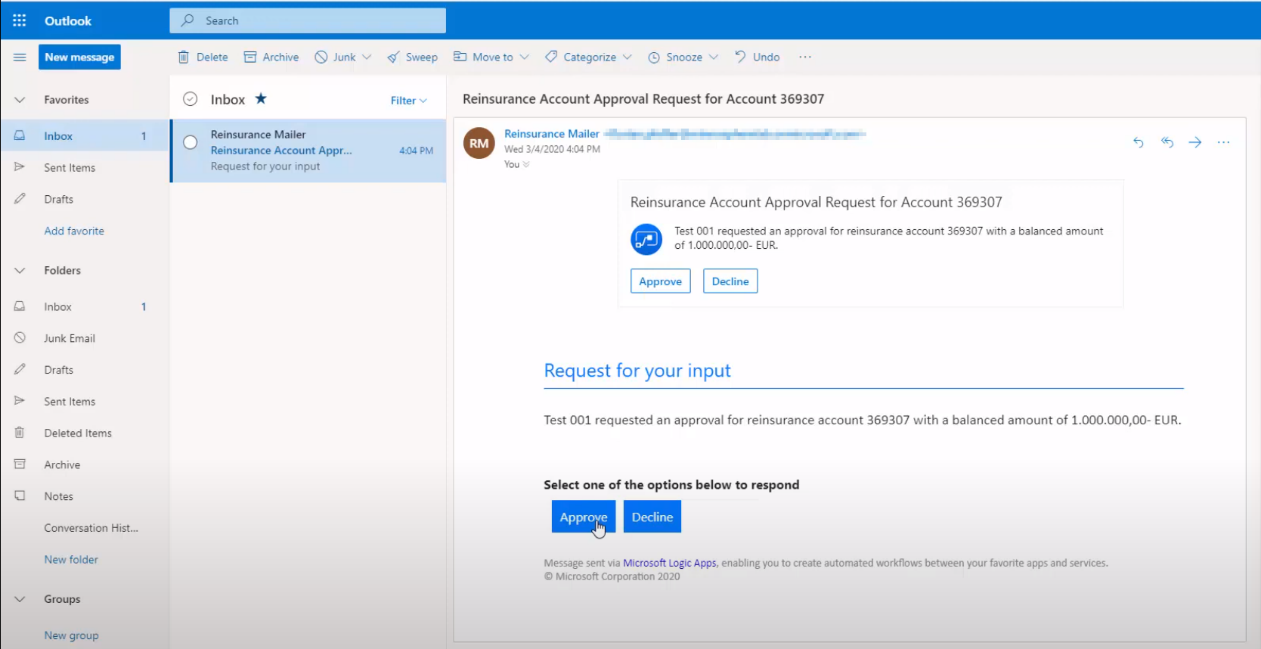
The workflow item is presented as an email with the information included and the actions for processing the workflow. The approval (or decline) of the task is just one more click in Microsoft Outlook. No login to an SAP system, no search for the workflow inbox, or navigation to the right task is needed.
The technical components involved are shown in this diagram:
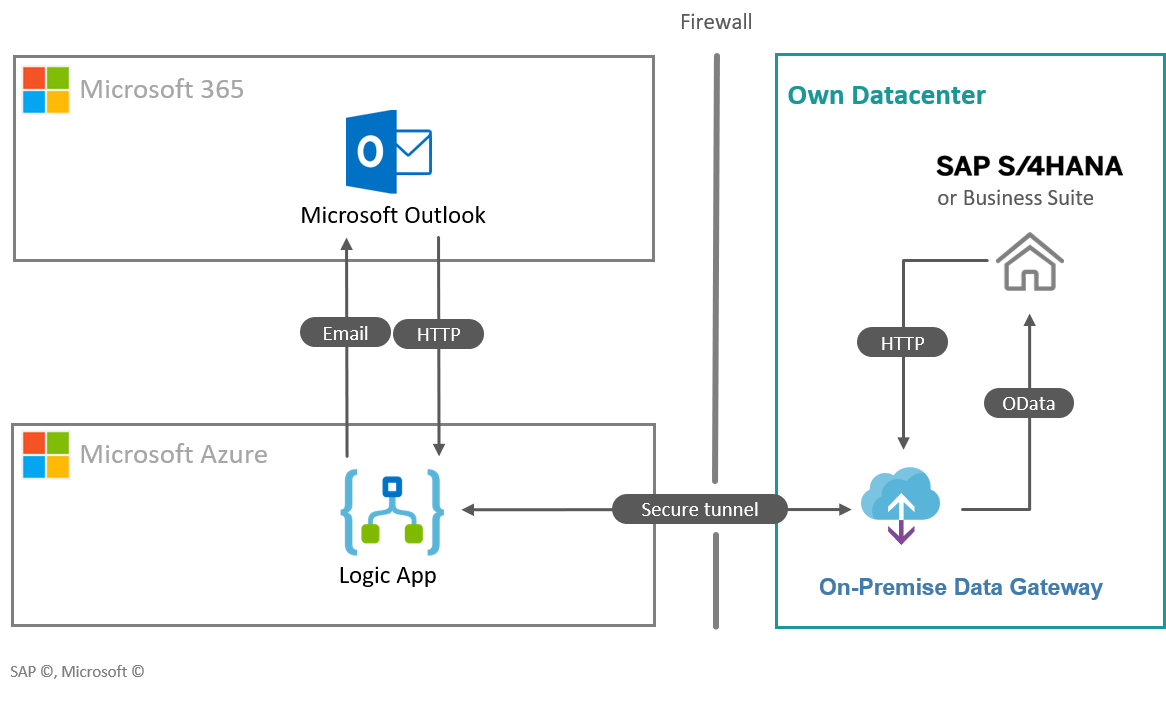
SAP OData services expose the information about the workflow item, allowing the recipient to approve or decline it. But the workflow logic within SAP is untouched, so all your investment there is safe. To connect OData with Outlook, we need Azure Logic Apps from Microsoft Azure. Azure Logic Apps provides the email template for the interaction and propagates the decision back to SAP. The nice thing here is that Azure Logic Apps is a low-code, serverless tool, making the development effort minimal and allowing you to pay only for what you use. As before, a process improvement can be implemented with limited effort.
These very basic examples provide a first impression of what’s possible when combining Microsoft 365 and SAP to create seamless workflows and eliminate artificial borders or IT system boundaries. And this is just the tip of the operational-improvement iceberg. (Imagine adding Microsoft Teams to create a central collaboration hub.)
In our next post, we’ll move to more advanced scenarios using Microsoft Power Platform.




